作业:AC与AP认证
ENSP CAPWAP AC AP
拓扑 20250326.zip
如果懒得画,介拓扑还是建议自己换俩AP,避免MAC雷同
这次的作业仅是AC和AP建立基本连接
其余并无特殊
先说Cloud
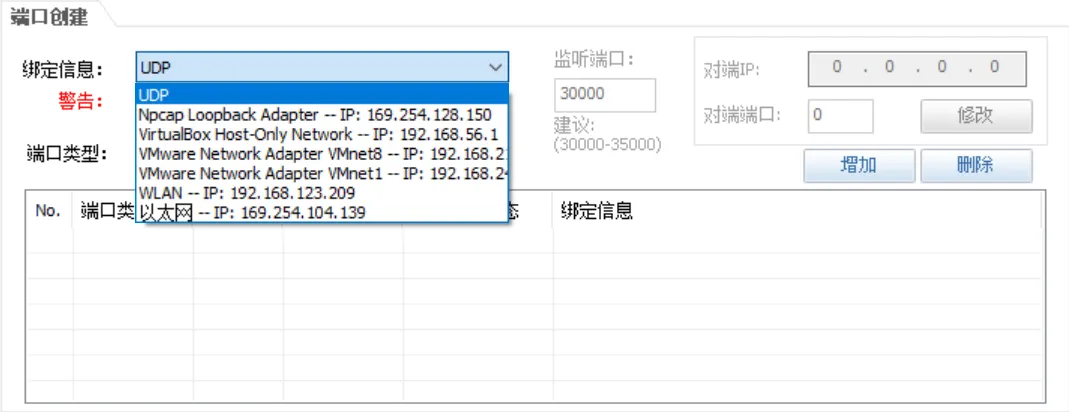 我们需要添加一个UDP接口,该接口是Cloud与虚拟设备连接的接口
我们需要添加一个UDP接口,该接口是Cloud与虚拟设备连接的接口
然后我们需要再选择一个网卡,与之绑定,这样虚拟设备就能通过Cloud与宿主机网卡通信
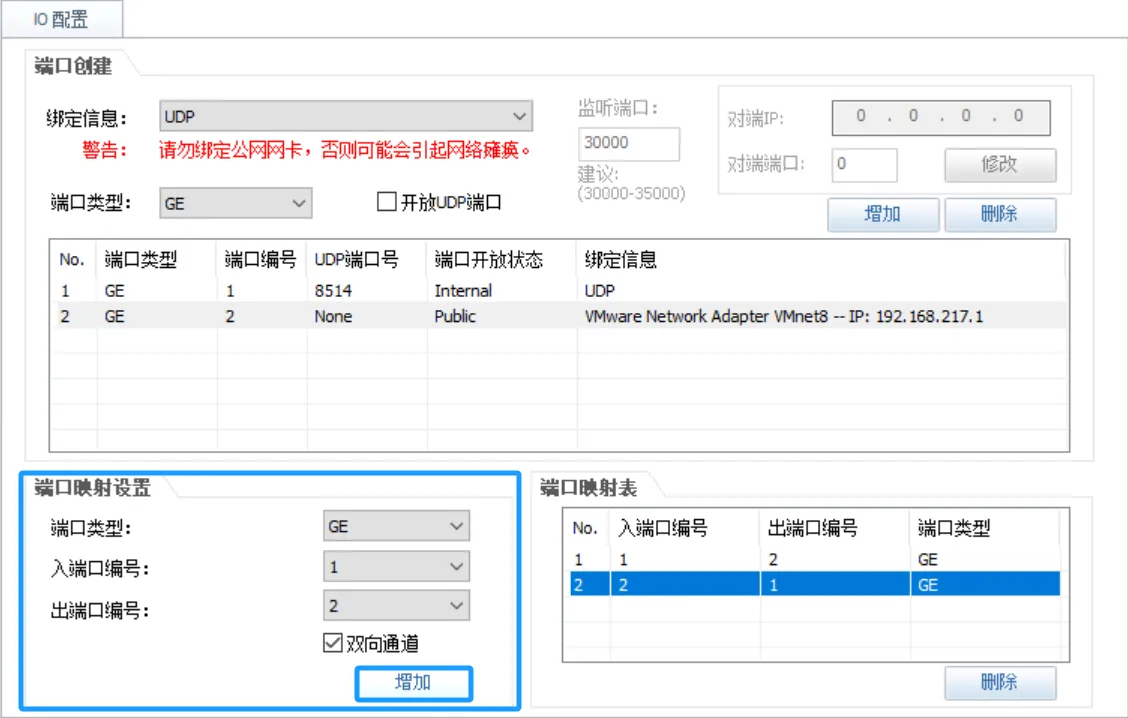
笔者选出接口为添加的网卡,入接口选UDP接口,勾选双向通道,此时你会发现,究竟选哪个作为出入好像又没那么重要了
对于ENSP则不建议选择 VirtualBox Host-Only Ethernet Adapter 网卡
因为ENSP命令行使用该网卡与虚拟设备相连,介网卡要是发生了什么变化,那…..
但是我们可以使用其他网卡,例如 VMware Virtual Ethernet Adapter for VMnet8
这个网卡是VMware虚拟机给的NAT网卡,它同样开启了DHCP,那么我们就可以….
在虚拟设备的设置里我们可以看到串口号,我们可以使用 Putty、SecureCRT、MobaXterm 等软件
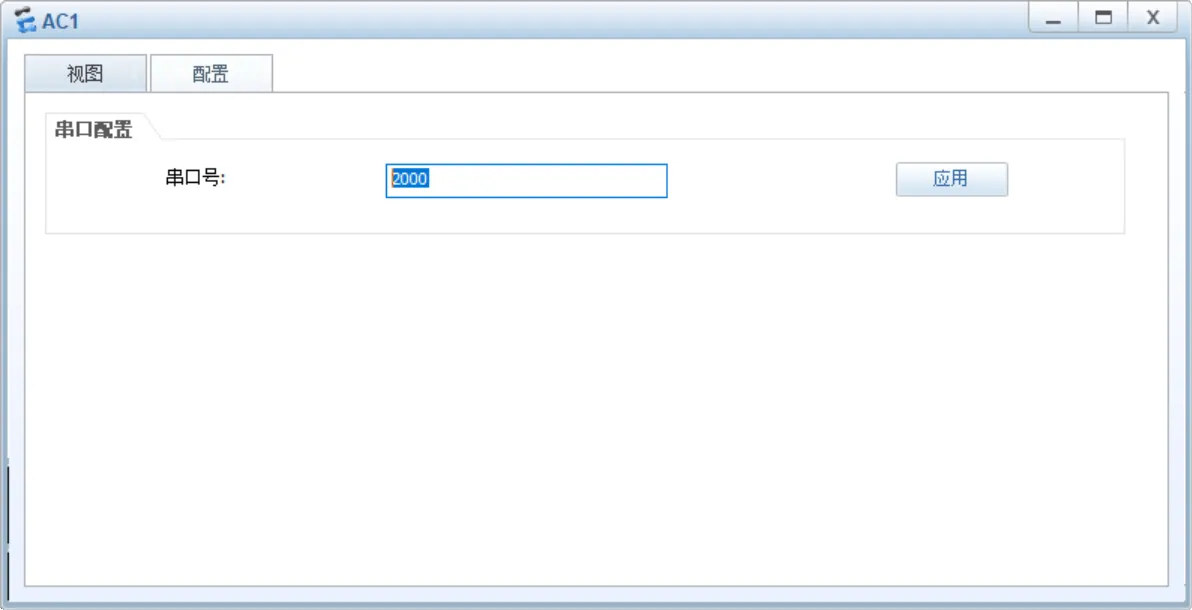 使用
使用VirtualBox Host-Only Ethernet Adapter 网卡的IP+虚拟设备端口号来访问虚拟设备
一般情况下 VirtualBox Host-Only Ethernet Adapter 网卡的IP地址为 192.168.56.1
华为的文档,用的是127.0.0.1
那么,
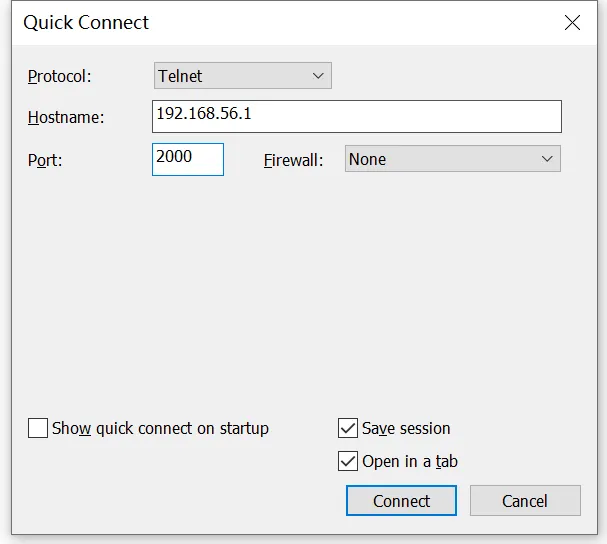
看起来这很好对吧,但是它会出现一些奇怪的东西
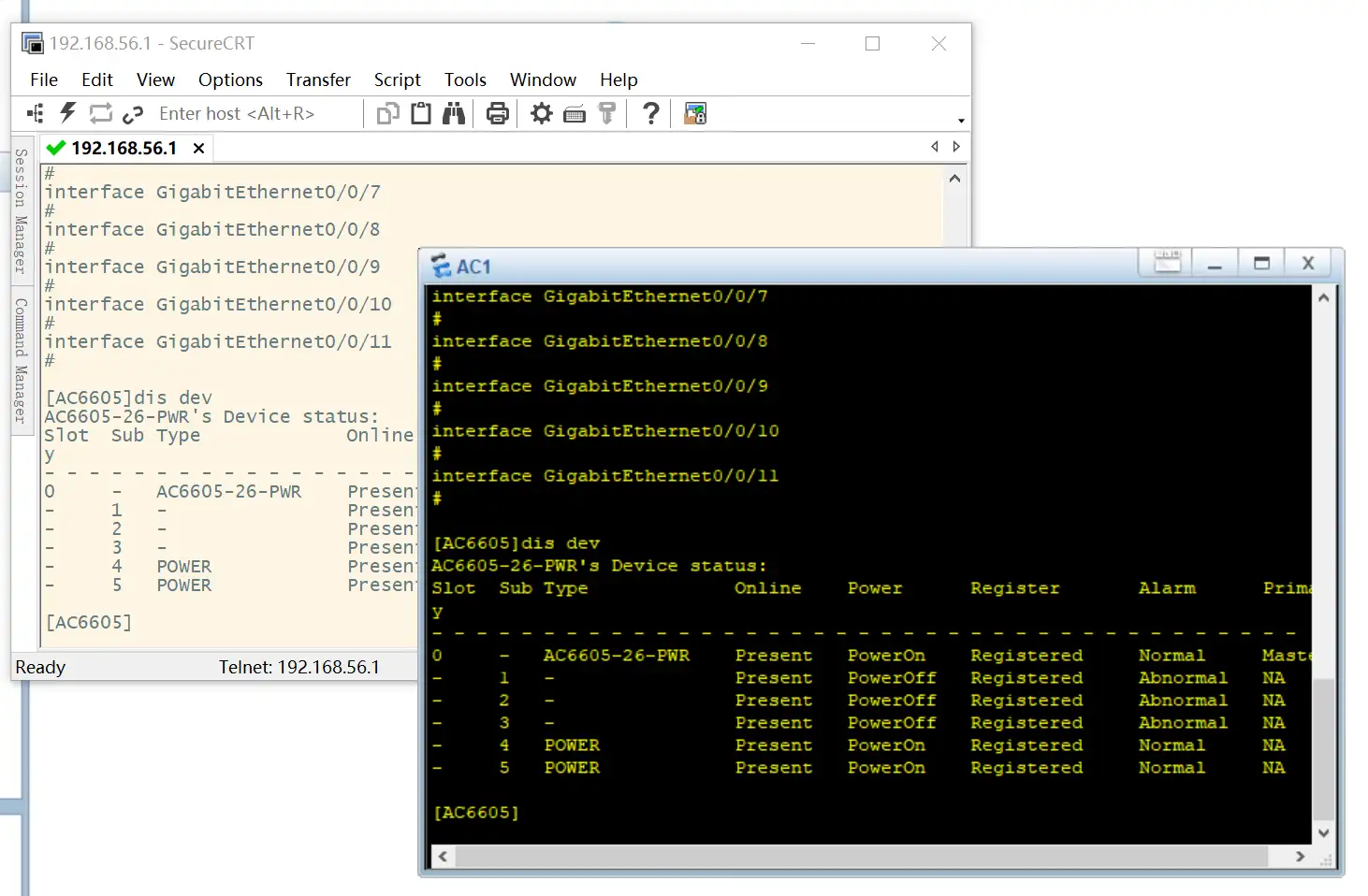 有时间的同窗可以研究一下
有时间的同窗可以研究一下
根据华为的文档,我们更改CRT的设置
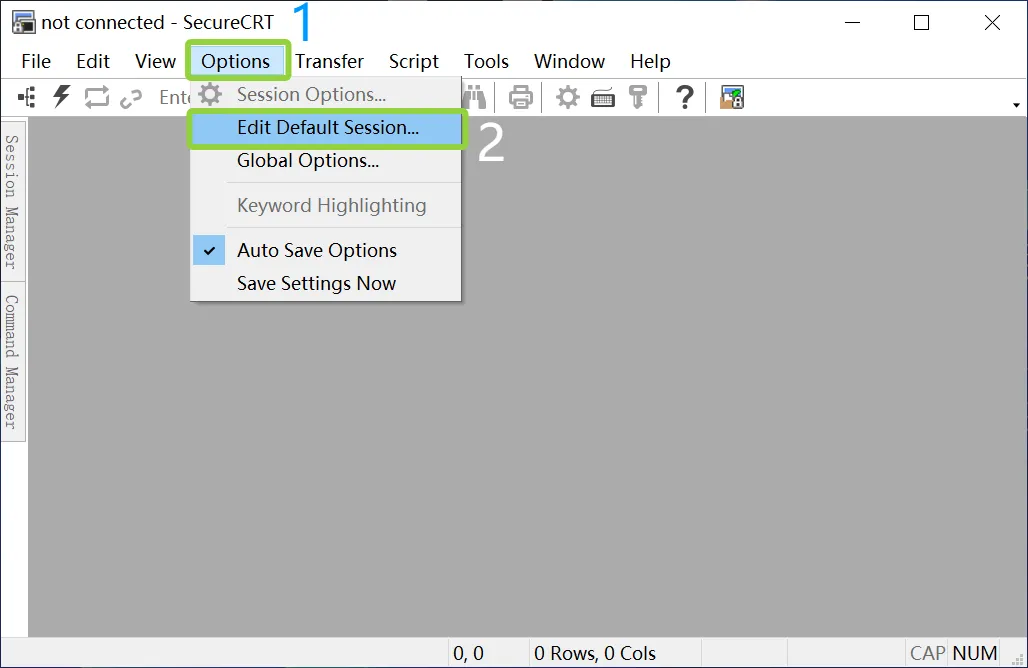
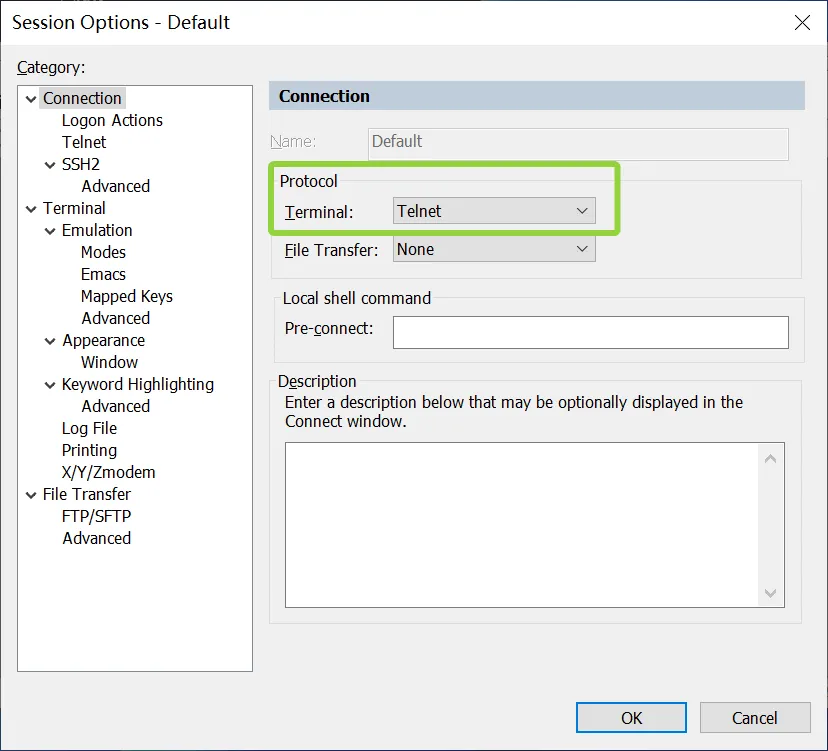
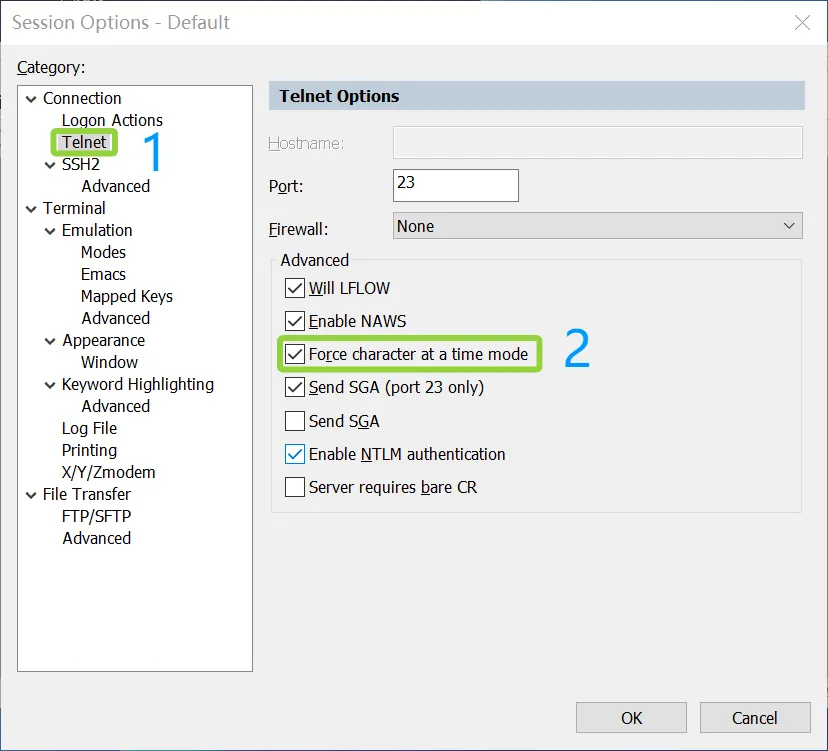
ENSP中有对应中文的帮助文档如何让SecureCRT连接到仿真设备后支持Tab键操作
以及如何通过SecureCRT登录eNSP模拟设备
下面我们开始
管理VLAN 100、业务VLAN 101
建一个VLAN 100 送给 GigabitEthernet0/0/1、GigabitEthernet0/0/4
再建一个 VLAN 101 送给 GigabitEthernet0/0/2
<AC6605>sy
Enter system view, return user view with Ctrl+Z.
[AC6605]v b 100 101
Info: This operation may take a few seconds. Please wait for a moment...done.
[AC6605]int g0/0/2
[AC6605-GigabitEthernet0/0/2]p l a
[AC6605-GigabitEthernet0/0/2]p d v 101我们需要放行管理VLAN、业务VLAN
并为AP端口指定pvid 100 以便其获取管理IP地址,
AP之间还要有隔离,那么,如下
[AC6605-GigabitEthernet0/0/2]int g0/0/1
[AC6605-GigabitEthernet0/0/1]p l t
[AC6605-GigabitEthernet0/0/1]p t a v 100 101
[AC6605-GigabitEthernet0/0/1]p t p v 100
[AC6605-GigabitEthernet0/0/1]port-isolate e
[AC6605-GigabitEthernet0/0/1]int g0/0/4
[AC6605-GigabitEthernet0/0/4]p l t
[AC6605-GigabitEthernet0/0/4]p t a v 100 101
[AC6605-GigabitEthernet0/0/4]p t p v 100
[AC6605-GigabitEthernet0/0/4]port-isolate e使用管理VLAN为AP分配地址
[AC6605]dhcp e
Info: The operation may take a few seconds. Please wait for a moment.done.
[AC6605]int vl 100
[AC6605-Vlanif100]ip a 192.168.100.1 24
[AC6605-Vlanif100]dhcp se in
[AC6605-Vlanif100]dhcp server excluded-ip-address 192.168.100.1
[AC6605-Vlanif100]dhcp ser l d 21 ## 根据需要加吧,不加也行
[AC6605-Vlanif100]dhcp server dns-list 192.168.100.1 ## 同上指定CAPWAP源
[AC6605]capwap s in v 100AP组,我寻思默认组就不错,为撒子不用呢
[AC6605]wlan
[AC6605-wlan-view]regulatory-domain-profile n CN ## 指定下国家码,默认就是CN么,意思一下
[AC6605-wlan-regulate-domain-CN]country-code CN
Info: The current country code is same with the input country code.
[AC6605-wlan-regulate-domain-CN]q
[AC6605-wlan-view]ap auth-mode mac-auth ## 默认就是MAC认证,想打可以打一打,笔者不打
[AC6605-wlan-view]ap-group n ap ## 让我们创建一个名为AP的组
[AC6605-wlan-ap-group-ap]regulatory-domain-profile CN ## 应用一下国家码
Warning: Modifying the country code will clear channel, power and antenna gain c
onfigurations of the radio and reset the AP. Continue?[Y/N]:y ## 记得确认
[AC6605-wlan-ap-group-ap]qOK 下面添加AP
MAC认证就找AP MAC么,AP虚拟设备配置里面有,但是咱比较懒,就用上学期学到的方法偷懒
在AP下
<Huawei>dis int vl 1
Vlanif1 current state : UP
Line protocol current state : UP
Last line protocol up time : 2025-03-25 20:34:21 UTC-05:13
Description:HUAWEI, AP Series, Vlanif1 Interface
Route Port,The Maximum Transmit Unit is 1500
Internet Address is allocated by DHCP, 192.168.217.139/24
IP Sending Frames' Format is PKTFMT_ETHNT_2, Hardware address is 00e0-fc26-0260
Current system time: 2025-03-25 21:13:59-05:13
Input bandwidth utilization : --
Output bandwidth utilization : --
## 哇哦获取到了VMnet8的地址呢,但是在这里不重要就可以看到MAC地址,让我们复制一下
下面手工添加AP
[AC6605-wlan-view]ap-id 1 ap-mac 00e0-fc26-0260 ## MAC地址看清楚,不一样的
[AC6605-wlan-ap-1]ap-group ap ## 给它加进组里
Warning: This operation may cause AP reset. If the country code changes, it will
clear channel, power and antenna gain configurations of the radio, Whether to c
ontinue? [Y/N]:y ## 记得确认
Info: This operation may take a few seconds. Please wait for a moment.. done.
[AC6605-wlan-ap-1]q同样的方法添加第二个
[AC6605-wlan-view]ap-id 2 ap-mac 00e0-fc17-4fc0
[AC6605-wlan-ap-2]ap-group ap
Warning: This operation may cause AP reset. If the country code changes, it will
clear channel, power and antenna gain configurations of the radio, Whether to c
ontinue? [Y/N]:y
Info: This operation may take a few seconds. Please wait for a moment.. done.下面让我们来看看状态
[AC6605-wlan-ap-2]dis ap all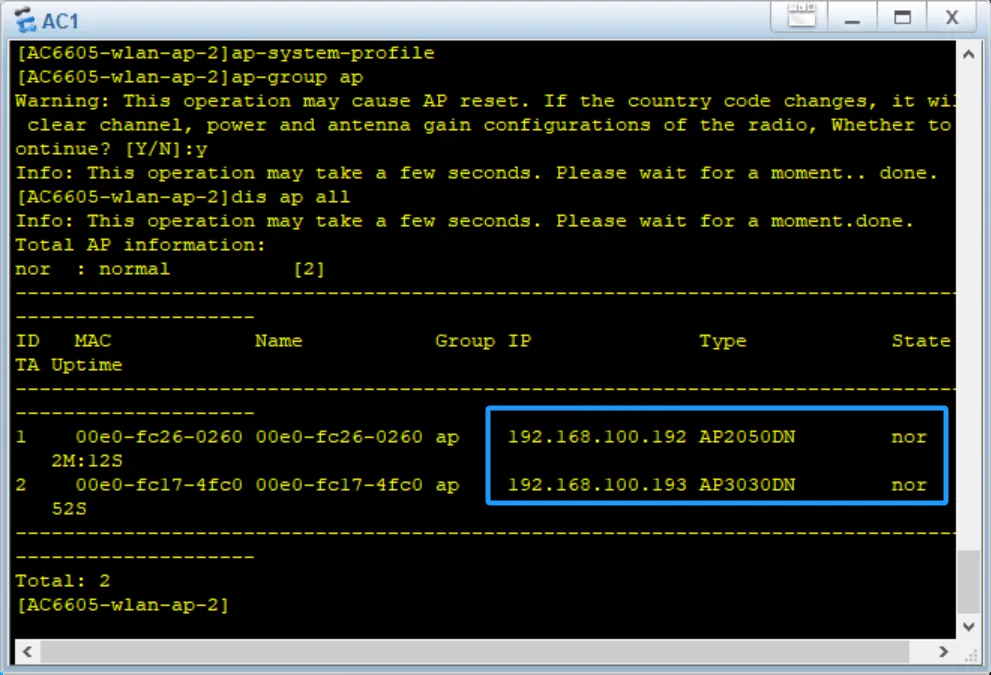 Very Good 分配到了管理地址且还是正常状态,那么就此结束
Very Good 分配到了管理地址且还是正常状态,那么就此结束
其他的要求按照学习通截图就得了