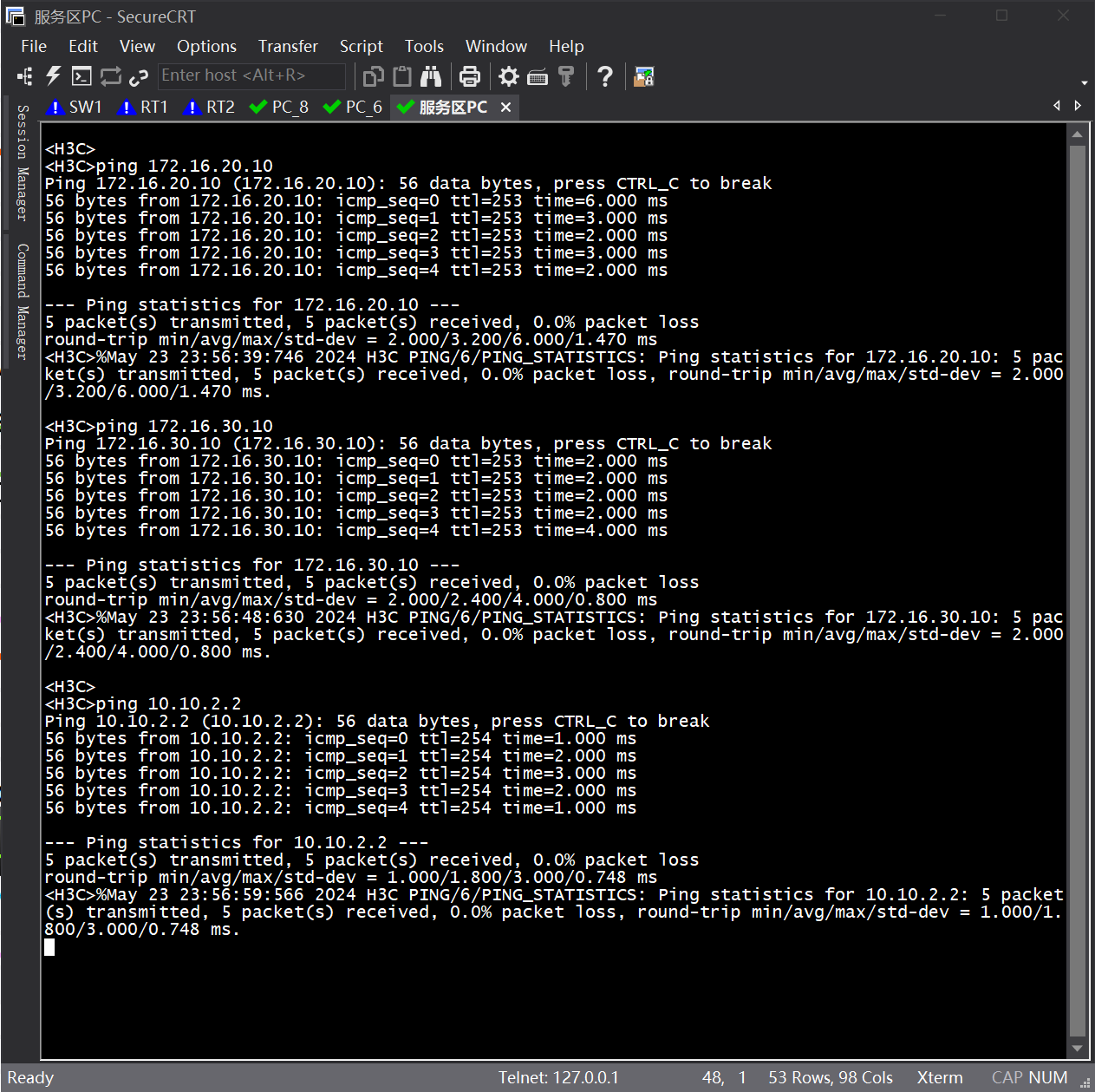作业25:ACL+ospf实验
题目
按照拓扑,完成作业实现互通与访问限制。截图上传全部配置。
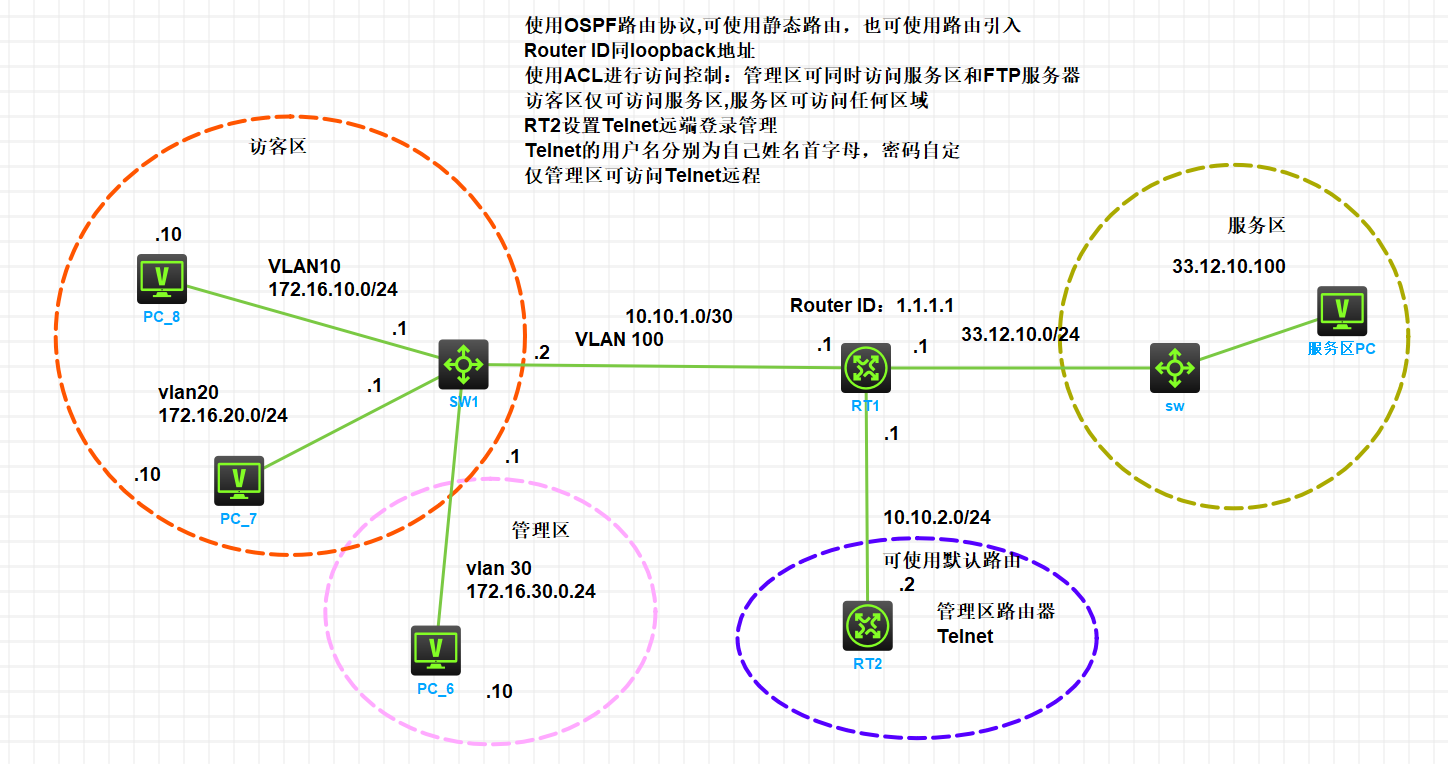
截至本文章发布时,官网最新HCL模拟器交换机在配置ACL的时候,需要使用 acl + acl模式 + 数字
例如 acl adv 3000 , acl basic 2000
路由器可正常使用 acl + num + 数字 的形式配置ACL
例如 acl number 3000
SW1
<H3C>sy
[H3C]sysn SW1-ZXB
[SW1-ZXB]v 10
[SW1-ZXB-vlan10]port g1/0/6
[SW1-ZXB-vlan10]int v 10
[SW1-ZXB-Vlan-interface10]ip a 172.16.10.1 24
[SW1-ZXB-Vlan-interface10]v 20
[SW1-ZXB-vlan20]port g1/0/4
[SW1-ZXB-vlan20]int v 20
[SW1-ZXB-Vlan-interface20]ip a 172.16.20.1 24
[SW1-ZXB-Vlan-interface20]v 30
[SW1-ZXB-vlan30]port g1/0/2
[SW1-ZXB-vlan30]int v 30
[SW1-ZXB-Vlan-interface30]ip a 172.16.30.1 24
[SW1-ZXB-Vlan-interface30]ospf
[SW1-ZXB-ospf-1]a 0
[SW1-ZXB-ospf-1-area-0.0.0.0]n 10.10.1.2 0.0.0.0
[SW1-ZXB-ospf-1-area-0.0.0.0]q
[SW1-ZXB-ospf-1]i d
[SW1-ZXB-ospf-1]v 100
[SW1-ZXB-vlan100]port g1/0/1
[SW1-ZXB-vlan100]int v 100
[SW1-ZXB-Vlan-interface100]ip a 10.10.1.2 30
[SW1-ZXB-Vlan-interface100]acl a 3000 ## 设置高级ACL
[SW1-ZXB-acl-ipv4-adv-3000]rule 5 permit ip source 172.16.10.0 0.0.0.255 destination 33.12.10.0 0.0.0.255
[SW1-ZXB-acl-ipv4-adv-3000]rule 10 permit ip source 172.16.20.0 0.0.0.255 destination 33.12.10.0 0.0.0.255
[SW1-ZXB-acl-ipv4-adv-3000]rule 15 permit ip source 172.16.30.0 0.0.0.255 destination any
[SW1-ZXB-acl-ipv4-adv-3000]rule 20 permit tcp source 172.16.30.0 0.0.0.255 destination-port eq ftp
[SW1-ZXB-acl-ipv4-adv-3000]rule 25 permit ospf source any destination any
[SW1-ZXB-acl-ipv4-adv-3000]rule 30 deny ip source any
[SW1-ZXB-acl-ipv4-adv-3000]acl a 3001
[SW1-ZXB-acl-ipv4-adv-3001]rule 5 deny ip source 172.16.10.0 0.0.0.255 destination 172.16.30.0 0.0.0.255
[SW1-ZXB-acl-ipv4-adv-3001]rule 10 deny ip source 172.16.20.0 0.0.0.255 destination 172.16.30.0 0.0.0.255
[SW1-ZXB-acl-ipv4-adv-3001]int v 100
[SW1-ZXB-Vlan-interface100]packet-filter 3000 outbound ## 绑定转发端口规则
[SW1-ZXB-Vlan-interface100]int v 30
[SW1-ZXB-Vlan-interface30]packet-filter 3001 outbound 设置ACL时,若有禁止所有网段的规则,请一定在允许规则之后设置
ACL匹配到一条规则后,停止匹配
如果一开始就设置了禁止所有网段的规则
即使后面添加了允许规则,也不再被匹配
RT1
<H3C>sy
[H3C]sysn RT1-ZXB
[RT1-ZXB]int l 0 ## 回环接口
[RT1-ZXB-LoopBack0]ip a 1.1.1.1 32
[RT1-ZXB-LoopBack0]int g0/0
[RT1-ZXB-GigabitEthernet0/0]ip a 33.12.10.1 24
[RT1-ZXB-GigabitEthernet0/0]in g0/1
[RT1-ZXB-GigabitEthernet0/1]ip a 10.10.1.1 30
[RT1-ZXB-GigabitEthernet0/1]in g0/2
[RT1-ZXB-GigabitEthernet0/2]ip a 10.10.2.1 24
[RT1-ZXB-GigabitEthernet0/2]ospf router-id 1.1.1.1
[RT1-ZXB-ospf-1]a 0
[RT1-ZXB-ospf-1-area-0.0.0.0]n 1.1.1.1 0.0.0.0 ## 加入回环地址
[RT1-ZXB-ospf-1-area-0.0.0.0]n 10.10.1.1 0.0.0.0
[RT1-ZXB-ospf-1-area-0.0.0.0]q
[RT1-ZXB-ospf-1]i d ## 导入直连路由
[RT1-ZXB-ospf-1]acl number 3000 ## 设置高级ACL
[RT1-ZXB-acl-ipv4-adv-3000]rule 5 permit tcp source 172.16.30.0 0.0.0.255 destination 10.10.2.0 0.0.0.255 destination-port eq telnet ## 允许特定网段允许Telnet
[RT1-ZXB-acl-ipv4-adv-3000]rule 10 deny tcp source any destination 10.10.2.0 0.0.0.255 destination-port eq telnet ## 封禁所有网段访问目标网段Telnet
[RT1-ZXB-acl-ipv4-adv-3000]int g0/2
[RT1-ZXB-GigabitEthernet0/2]packet-filter 3000 outbound ## 绑定转发端口ACL高级规则RT2
<H3C>sy
[H3C]sysn RT2-ZXB
[RT2-ZXB]i g0/2
[RT2-ZXB-GigabitEthernet0/2]ip a 10.10.2.2 24
[RT2-ZXB-GigabitEthernet0/2]qu
[RT2-ZXB]ip route-static 0.0.0.0 0 10.10.2.1
[RT2-ZXB]tel ser e
[RT2-ZXB]line vty 0 4
[RT2-ZXB-line-vty0-4]authentication-mode scheme
[RT2-ZXB-line-vty0-4]q
[RT2-ZXB]local-user zxb
[RT2-ZXB-luser-manage-zxb]password simple a123456789
[RT2-ZXB-luser-manage-zxb]service-type telnet
[RT2-ZXB-luser-manage-zxb]authorization-attribute user-role network-admin PC地址表
| PC | IP地址 | 子网掩码 | 网关 |
|---|---|---|---|
| PC_6 | 172.16.30.10 | 255.255.255.0 | 172.16.30.1 |
| PC_7 | 172.16.20.10 | 255.255.255.0 | 172.16.20.1 |
| PC_8 | 172.16.10.10 | 255.255.255.0 | 172.16.10.1 |
| 服务区PC | 33.12.10.100 | 255.255.255.0 | 33.12.10.1 |
访客区PC8 –> 其他区域 ping 测试
ping 33.12.10.100
172.16.30.10
10.10.2.2
##仅有 33.12.10.100 才能成功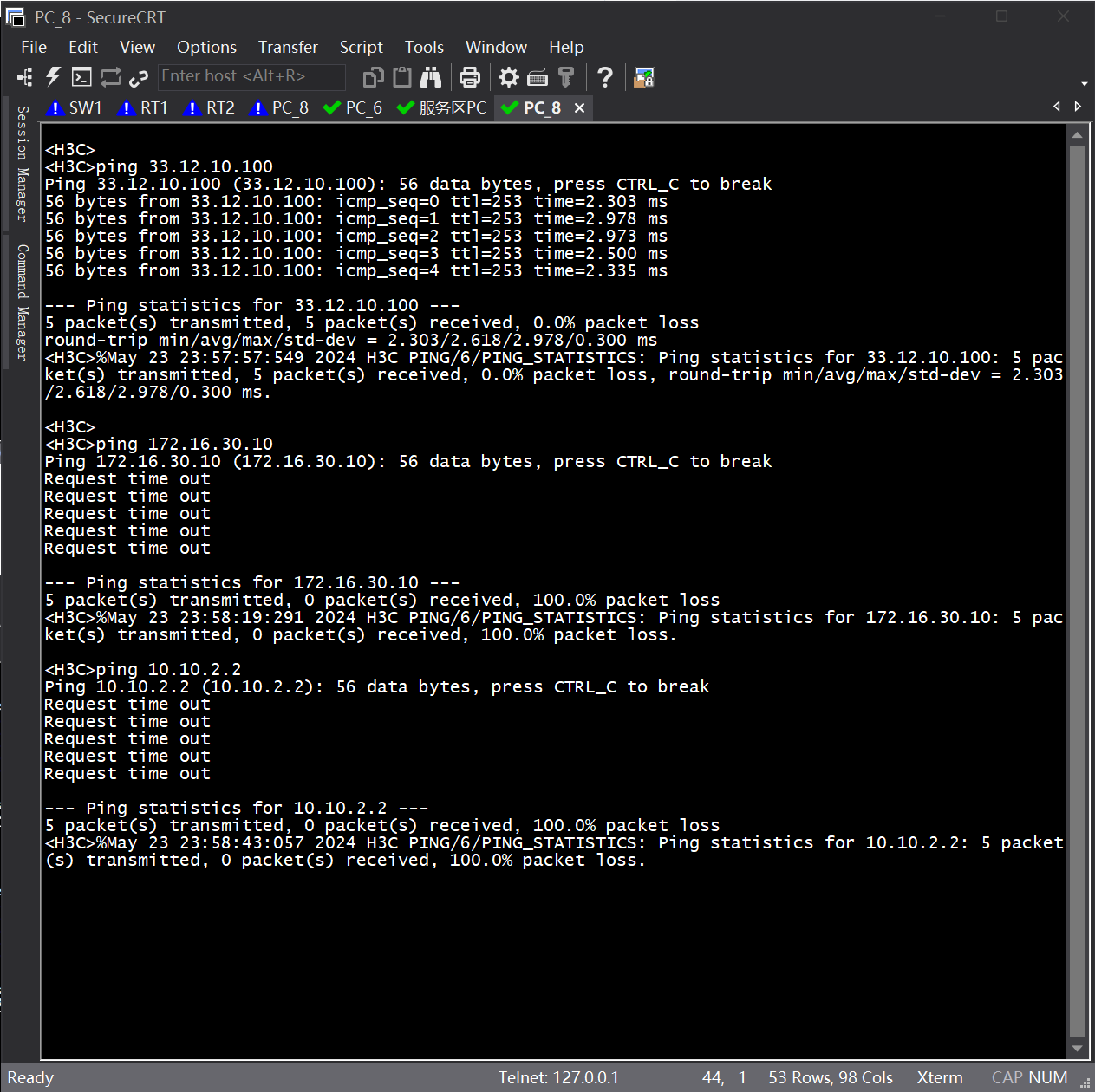
管理区PC6 –> 管理区路由 Telnet 测试
telnet 10.10.2.2
##输入你设置的用户名密码
dis cu
##之后退出即可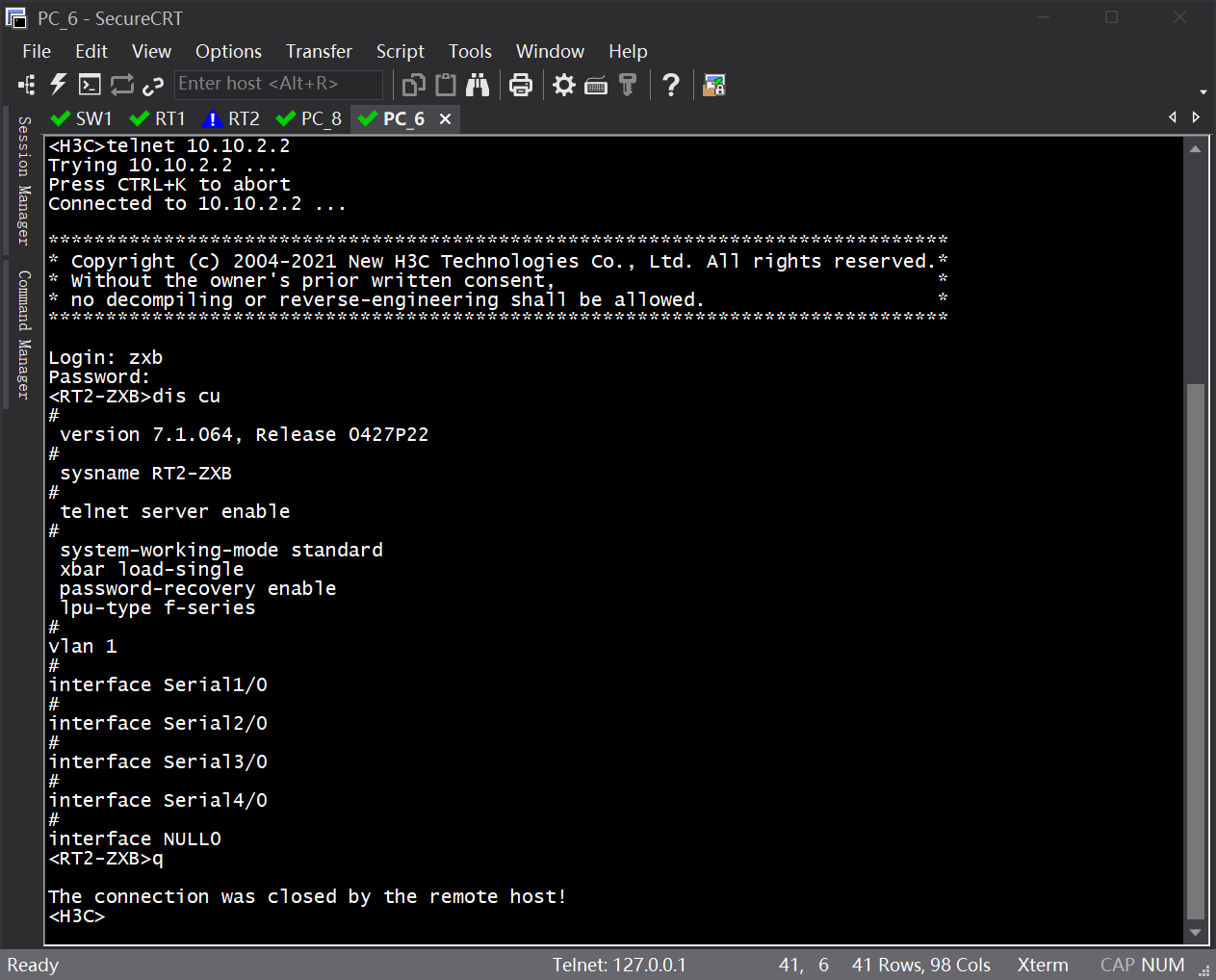
服务区 –> 管理区路由 Telnet 测试
telnet 10.10.2.2
##你要是连上了,那真...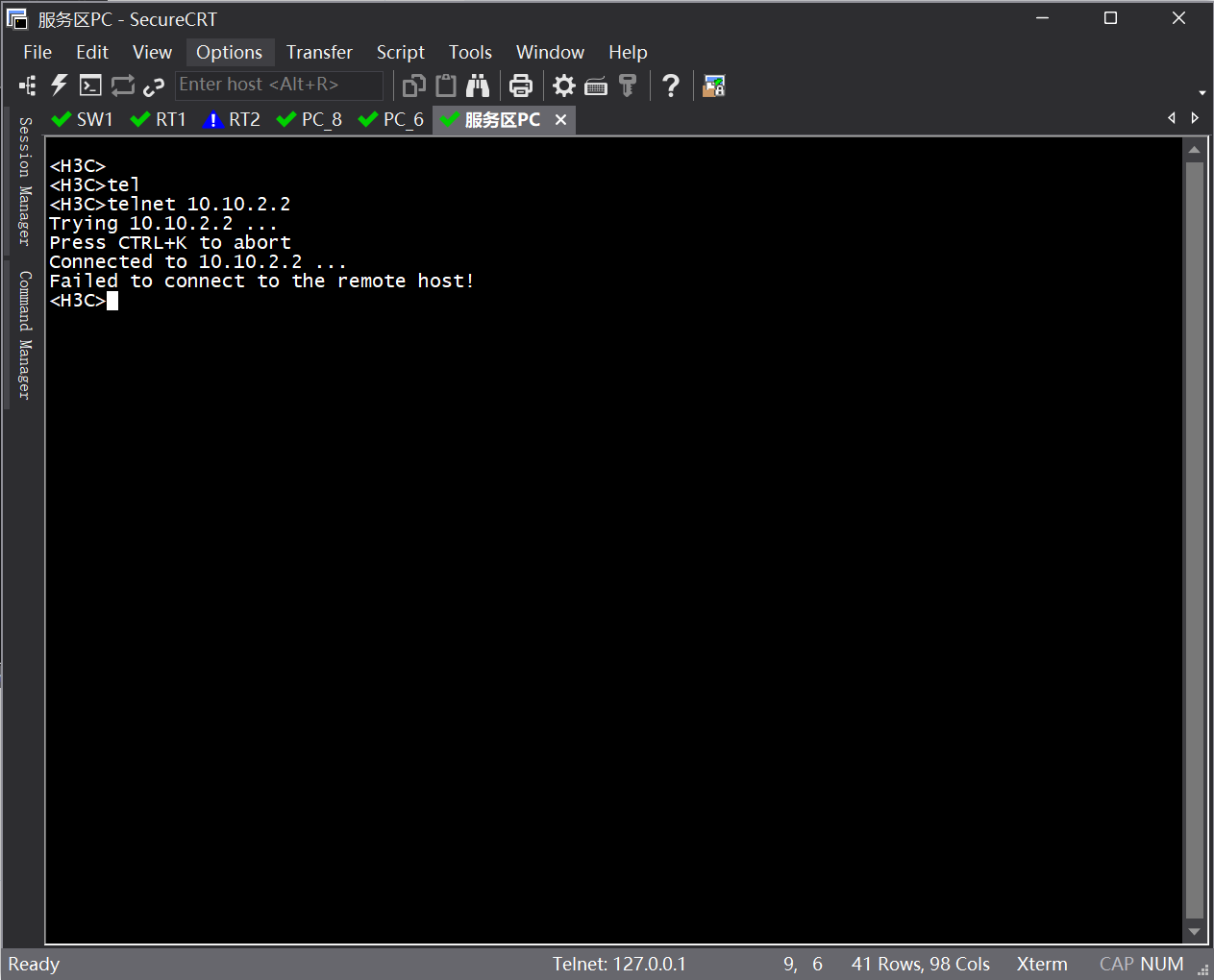
以下地址 ping 测试应全通
管理区PC6 –> 服务区测试
ping 33.12.10.100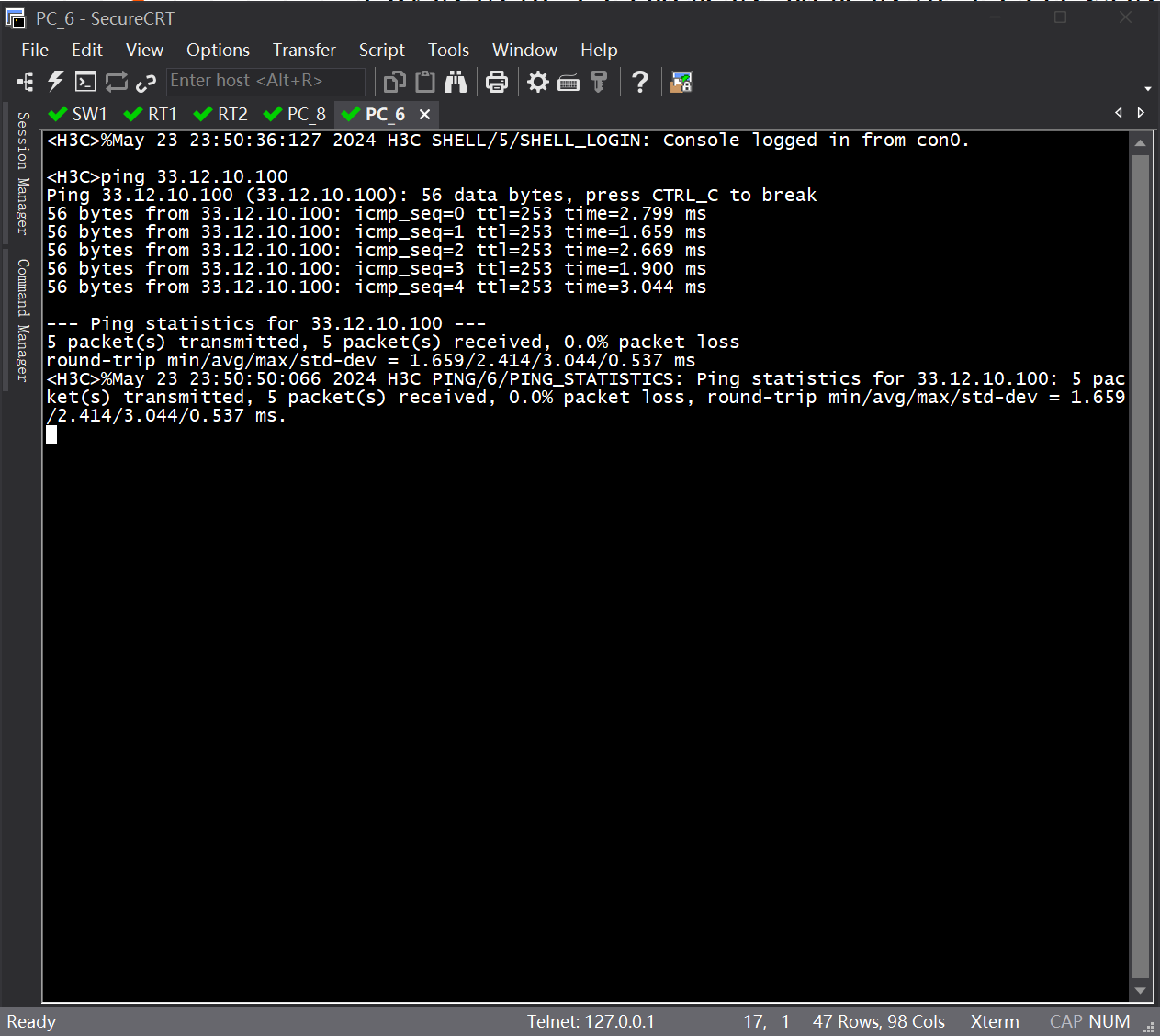
服务区 –> 其他区域测试
ping 172.16.20.10
ping 172.16.30.10
ping 10.10.2.2